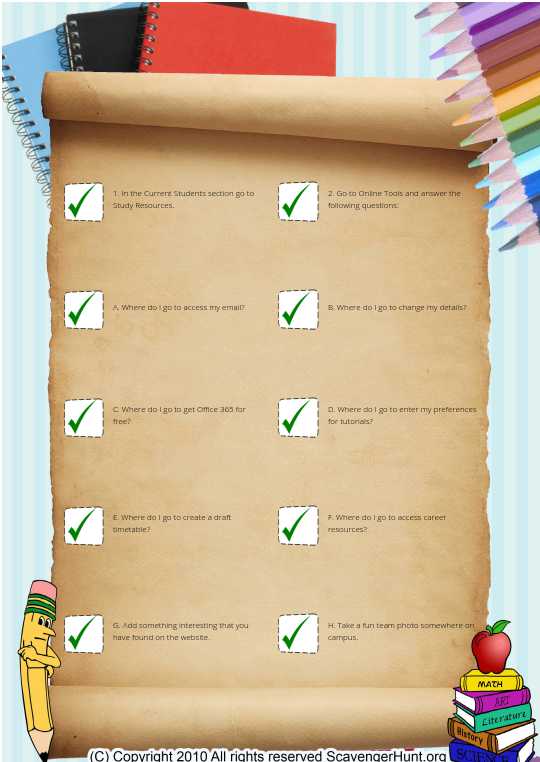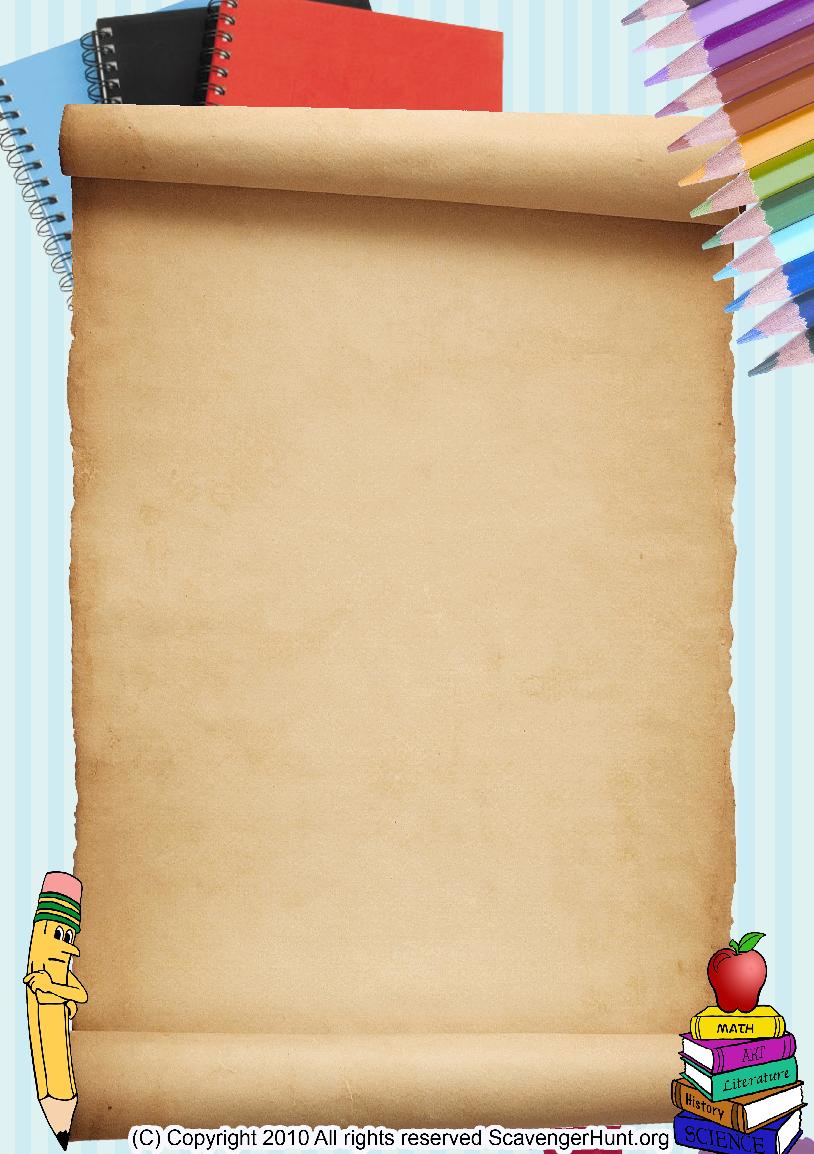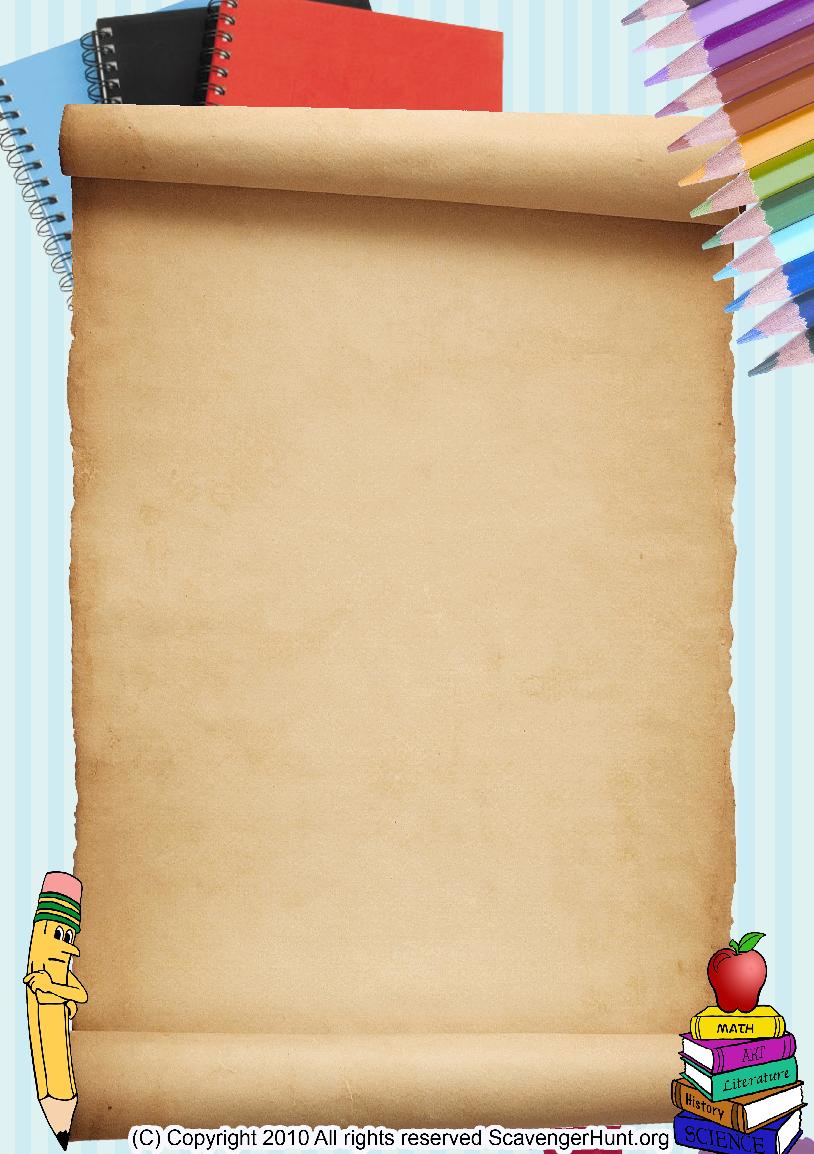
|
1. In the Current Students section go to Study Resources.
|
|
2. Go to Online Tools and answer the following questions:
|
|
A. Where do I go to access my email?
|
|
B. Where do I go to change my details?
|
|
C. Where do I go to get Office 365 for free?
|
|
D. Where do I go to enter my preferences for tutorials?
|
|
E. Where do I go to create a draft timetable?
|
|
F. Where do I go to access career resources?
|
|
G. Add something interesting that you have found on the website.
|
|
H. Take a fun team photo somewhere on campus.
|
Legal stuff
We want you to enjoy this game for free. Games created on this website can be printed for free and used for non-commercial purposes (as long as you don't charge money for them). Using them as a means to promote your business or institue is also OK.
In case you post one of our games on a website, you are required to include some kind of written credit and a link to www.treasure.run
The clipart used on this website are public domain images. If you find that a page on this site infringes the copyright of yourself or of others, please contact us and we will promptly remove it. contact@quickhunts.com
Copyright 2016 quickhunts.com
Generating PDF..